Руководство по строительству
Сооружения
Защитные
Улучшения
Floors
Walls
Wall Mountings
| Construction Type: | How To Build It: | Requirements: | Finished Product: |
|---|---|---|---|
| APC |
|
1 Screwdriver 1 Power Cell |
1 APC |
| Fire Alarm |
|
1 Roll of Cable coil |
1 Fire Alarm |
| Security Camera |
|
1 Screwdriver |
1 Security Camera |
| Light Fixture |
|
2 Metal sheets  for a light tube frame. for a light tube frame.
or 1 Metal sheet or |
1 Light Fixture |
Normal Windows/Reinforced Windows
- Left click any empty window frame with 2 normal or reinforced glass sheets in your active hand to install a new window where a Marine or Alien might of broken it.
- If you are wanting to make a window with a grille underneath, build the grille first then don't move once you've built the grille as you then build the desired window type on top following the construction steps below.
Machines
- If you want to build a gas cooler or gas heater, don't forget to face the direction in which you want the machine to connect.
Other
| Construction Type: | How To Build It: | Requirements: | Finished Product: |
|---|---|---|---|
| Chair |
|
1 Metal Sheet 
or or or |
1 Chair or or or or 1 Wooden chair Файл:Wooden Chair.png |
| Bed |
|
2 Metal Sheets 
|
1 Bed |
| Rods |
|
1 Metal Sheet 
|
2 Rods |
| Airlock |
|
4 Metal Sheets 
Optional: 1 Reinforced Glass Airlock electronics |
1 Airlock |
| Windoor |
|
1 Wrench |
1 Windoor |
| Computer |
|
Metal sheets 
|
1 Computer |
| Piping/Machinery |
|
1 Welder |
|
| Medibot |
|
1 Robotic Arm |
1 Medibot 
|
| M56D Tripod |
|
5 Plasteel Rods |
1 M56D Tripod 
|
Deconstruction
Floors
Walls
Wall Mountings
Normal Windows/Reinforced Windows
| Deconstruction Type: | How To Deconstuct It: | Requirements: | What You Get Back: |
|---|---|---|---|
| Glass WIndow |
|
Some sort of weapon.
or |
1 Glass Shard, use a Welder on it to turn it into a stack of 1 Glass. |
| Reinforced Window |
|
Some sort of weapon
or |
1 Glass Shard, use a Welder on it to turn it into a stack of 1 Glass, and 1 Metal Rod. |