Хоткеи: различия между версиями
imported>CallunaBorealis Update path of macros file |
Nemesis (обсуждение | вклад) Описано больше функций |
||
| (не показаны 4 промежуточные версии этого же участника) | |||
| Строка 1: | Строка 1: | ||
== Базовое управление == | |||
< | === Передвижение и общение === | ||
< | * Чтобы передвигаться: | ||
< | ** Нажмите <code>↑</code>, <code>↓</code>, <code>←</code>, <code>→</code> | ||
** Нажмите <code>W</code>, <code>A</code>, <code>S</code>, <code>D</code> | |||
* Чтобы менять направление персонажа без передвижения: | |||
** Нажмите <code>Ctrl + ↑</code>, <code>м</code>, <code>←</code>, <code>→</code> | |||
** Нажмите <code>Ctrl + W</code>, <code>A</code>, <code>S</code>, <code>D</code> | |||
* Чтобы говорить в игре: | |||
** Нажмите <code>T</code> | |||
** Напишите <code>say "Ваш текст"</code> в нижнем правом углу | |||
** Нажмите на кнопку '''Say''' в нижнем правом углу. Как только вы сделаете это, у вас автоматически будет <code>say "</code> в начале вашей строки чата | |||
* Чтобы говорить в основной радио канал: | |||
** Нажмите <code>Y</code> | |||
** Нажмите <code>T</code> и начните сообщение с "''';'''" | |||
** Напишите <code>say "; Ваш текст"</code> в нижнем правом углу | |||
* Чтобы говорить в радио канал вашего департамента: | |||
** Нажмите <code>Y</code> или <code>T</code> и начните сообщение с "''':h'''" | |||
** Напишите <code>say ":h Ваш текст"</code> в нижнем правом углу | |||
* Чтобы написать в ООС-канал: | |||
** Нажмите <code>O</code> | |||
** Напишите <code>ooc "Ваш текст"</code> в нижнем правом углу | |||
* OOC чат может быть использован для задавания вопросов по игровым механикам (вопросы можно также задавать в mentorhelp и adminhelp) | |||
* Чтобы быстро переключаться между чатами, откройте любой из чатов и нажимайте <code>TAB</code> | |||
=== Управление мышью === | |||
* Кликните <code>ЛКМ</code> по предмету чтобы перенести его в вашу руку (если данный предмет можно держать в руке) | |||
* Чтобы выбросить предмет из руки: | |||
** Нажмите <code>H</code> | |||
** Нажмите <code>Q</code> | |||
** Кликните на кнопку '''Drop''' [[File:Action (Drop).png|32px]] | |||
* Чтобы кинуть предмет из руки в определённую клетку: | |||
** Нажмите <code>R</code> и выберите клетку | |||
** Кликните на кнопку '''Throw''' [[File:Action (Throws).gif|32px]] и выберите клетку | |||
* Чтобы менять руки: | |||
** Нажмите <code>X</code> | |||
** Кликните <code>ЛКМ</code> по иконке с изображением руки | |||
* Чтобы помочь/сделать СЛР: | |||
** Кликните <code>ЛКМ</code> по персонажу которому хотите оказать помощь (должно быть выбрано '''Help''' [[File:Intent (Help).png|32px]] намерение) | |||
* Чтобы схватить: | |||
** Если это персонаж, то кликните <code>ЛКМ</code> по персонажу которого хотите схватить (должно быть выбрано '''Grab''' [[File:Intent (Grab).png|32px]] намерение) | |||
** Если это предмет, то нажмите и кликните <code>CTRL + ЛКМ</code> по предмету чтобы схватить его (также работает с персонажами) | |||
* Чтобы отпустить: | |||
** Нажмите <code>Q</code> | |||
** Кликните на кнопку '''Stop Pulling''' [[File:Action (Pull).png|32px]] (видна только когда схвачен предмет/персонаж) | |||
* Чтобы атаковать: | |||
** Кликните <code>ЛКМ</code> с предметом, который вы держите в выбранной руке (должно быть выбрано '''Harm''' [[File:Intent (Harm).png|32px]] намерение) | |||
* Чтобы осмотреть: | |||
** Нажмите и кликните <code>SHIFT + ЛКМ</code> по предмету чтобы увидеть его описание | |||
** Кликните <code>ПКМ</code> по предмету и выберите '''Examine''' | |||
* Чтобы указать на предмет, нажмите и кликните <code>SHIFT + СКМ</code> | |||
* Чтобы вызвать меню опций предмета, кликните <code>ПКМ</code> по нему | |||
* Чтобы взаимодействовать с консолями и автоматами кликните на них <code>ЛКМ</code> пустой рукой | |||
* Чтобы снять вещи с другого персонажа, зажмите <code>ЛКМ</code> на его персонаже и перетащите на свою модель персонажа. После этого должно появиться окно, в котором, по простому нажатию на иконку предмета, вы начнёте его снимать. По завершении, выбранный предмет окажется на полу | |||
== Список хоткеев == | |||
Чтобы поменять ваши хоткеи: | |||
* Откройте вкладку Preferences и выберите '''Edit Hotkeys''' | |||
* Нажмите <code>Esc</code> и выберите '''Edit Hotkeys''' | |||
=== Основные === | |||
= | {| class="wikitable" style="text-align: center;" | ||
|- style="font-weight: bold; text-align: center; background-color: chocolate; color: white;" | |||
| style="width: 150pt; center;" |Действие | |||
| style="width: 100pt; center;" |Classic | |||
| style="width: 100pt; center;" |Hotkey (Стандарт) | |||
== | | style="width: 200pt; center;" |Функция | ||
|- | |||
< | !Toggle throw mode | ||
|<code>R</code> | |||
|<code>R</code> | |||
|Подготовить бросок [[File:Action (Throw - Normal).png|32px]] | |||
|- | |- | ||
! | !Toggle high throw mode | ||
|<code>Ctrl + R</code> | |||
|<code>Ctrl + R</code> | |||
|Подготовить высокий бросок [[File:Action (Throw - High).png|32px]] | |||
|- | |- | ||
| | !Cycle Intent | ||
|<code>Insert</code> | |||
|— | |||
|Переключить намерение [[File:Intent (All).gif|32px]] | |||
|- | |- | ||
| | !Select help intent | ||
|<code>1</code> | |||
|<code>1</code> | |||
|Переключить в '''Help''' [[File:Intent (Help).png|32px]] намерение | |||
|- | |- | ||
| | !Select disarm intent | ||
|<code>2</code> | |||
|<code>2</code> | |||
|Переключить в '''Disarm''' [[File:Intent (Disarm).png|32px]] намерение | |||
|- | |- | ||
| | !Select grab intent | ||
|<code>3</code> | |||
|<code>3</code> | |||
|Переключить в '''Grab''' [[File:Intent (Grab).png|32px]] намерение | |||
|- | |- | ||
| | !Select harm intent | ||
|<code>4</code> | |||
|<code>4</code> | |||
|Переключить в '''Harm''' [[File:Intent (Harm).png|32px]] намерение | |||
|- | |- | ||
!Give item | |||
|— | |||
| | |<code>G</code> | ||
| | |Передать предмет | ||
| | |||
|- | |- | ||
| | !Admin Help | ||
|— | |||
|— | |||
|Открыть окно AdminHelp | |||
|- | |- | ||
| | !Screenshot | ||
|— | |||
|<code>F2</code> | |||
|Сделать скриншот | |||
|- | |- | ||
| | !Toggle Fullscreen | ||
|<code>F11</code> | |||
|<code>F11</code> | |||
|Перейти в полноэкранный режим | |||
|- | |- | ||
| | !Minimal HUD | ||
|<code>F12</code> | |||
|<code>F12</code> | |||
|Спрятать элементы интерфейса | |||
|- | |- | ||
| | !IC Say | ||
| | |<code>F3</code> | ||
< | |<code>T</code> | ||
| | |||
|- | |- | ||
! | !Out Of Character Say (OOC) | ||
|<code>F2</code> | |||
|<code>O</code> | |||
| | |||
|- | |- | ||
| | !Local Out Of Character Say (OOC) | ||
|— | |||
|<code>L</code> | |||
| | |||
|- | |- | ||
| | !Custom Emote (/Me) | ||
|<code>F4</code> | |||
|<code>M</code> | |||
| | |||
|- | |- | ||
| | !IC Whisper | ||
|— | |||
|— | |||
| | |||
|- | |- | ||
| | !IC Comms (;) | ||
|<code>Y</code> | |||
|<code>Y</code> | |||
| | |||
|- | |- | ||
| | !Admin Say | ||
|<code>F5</code> | |||
|<code>F3</code> | |||
| | |||
|- | |- | ||
| | !Mentor Say | ||
|— | |||
|— | |||
| | |||
|- | |- | ||
| | !Move North | ||
|<code>W</code> | |||
|<code>W</code> | |||
|Двигаться на север | |||
|- | |- | ||
| | !Lock Face North | ||
|<code>Alt + W</code> | |||
|<code>Alt + W</code> | |||
|Фиксировать взгяд на север | |||
|- | |- | ||
| | !Move South | ||
|<code>S</code> | |||
|<code>S</code> | |||
|Двигаться на юг | |||
|- | |- | ||
| | !Lock Face South | ||
|<code>Alt + S</code> | |||
|<code>Alt + S</code> | |||
|Фиксировать взгяд на юг | |||
|- | |- | ||
| | !Move West | ||
|<code>A</code> | |||
|<code>A</code> | |||
|Двигаться на запад | |||
|- | |- | ||
| Alt + | !Lock Face West | ||
|<code>Alt + A</code> | |||
|<code>Alt + A</code> | |||
|Фиксировать взгяд на запад | |||
|- | |- | ||
| | !Move East | ||
|<code>D</code> | |||
|<code>D</code> | |||
|Двигаться на восток | |||
|- | |- | ||
| Alt + | !Lock Face East | ||
|<code>Alt + D</code> | |||
|<code>Alt + D</code> | |||
|Фиксировать взгяд на восток | |||
|} | |||
==== Человек ==== | |||
{| class="wikitable" style="text-align: center;" | |||
|- style="font-weight: bold; text-align: center; background-color: chocolate; color: white;" | |||
| style="width: 150pt; center;" |Действие | |||
| style="width: 100pt; center;" |Classic | |||
| style="width: 100pt; center;" |Hotkey (Стандарт) | |||
| style="width: 200pt; center;" |Функция | |||
|- | |- | ||
| | !Issue Order | ||
|— | |||
|— | |||
| | |||
|- | |- | ||
| | !Issue Move order | ||
|— | |||
|— | |||
| | |||
|- | |- | ||
| | !Issue Hold order | ||
|— | |||
|— | |||
| | |||
|- | |- | ||
| | !Issue Focus order | ||
|— | |||
|— | |||
| | |||
|- | |- | ||
| | !Specialist Activation One | ||
|— | |||
|— | |||
| | |||
|- | |- | ||
| | !Specialist Activation Two | ||
|— | |||
|— | |||
| | |||
|- | |- | ||
| | !Rotate Chair | ||
|— | |||
|— | |||
| | |||
|- | |- | ||
| | !Show Held Item | ||
|— | |||
|— | |||
|Показать предмет в руке | |||
|- | |- | ||
| | !Cycle Helmet HUD | ||
|— | |||
|— | |||
| | |||
|- | |- | ||
| | !Resist | ||
|— | |||
|<code>B</code> | |||
| | |||
|- | |- | ||
| | !Rest | ||
|— | |||
|<code>Shift + R</code> | |||
| | |||
|- | |- | ||
| | !Toggle Surgery Mode | ||
|— | |||
|— | |||
| | |||
|- | |- | ||
| | !Move Intent | ||
|— | |||
|<code>/</code> | |||
| | |||
|- | |- | ||
| | !Cancel Camera View | ||
|— | |||
|— | |||
| | |||
|- | |- | ||
| | !Look Up | ||
| | |— | ||
|— | |||
|Посмотреть наверх | |||
|- | |- | ||
! | !Stop pulling | ||
|<code>Delete</code> | |||
|<code>H</code> <br><code>Delete</code> | |||
|Перестать тянуть предмет схваченный предмет | |||
|- | |- | ||
| | !Swap hands | ||
|<code>X</code> | |||
|<code>X</code> | |||
|Сменить руку | |||
|- | |- | ||
| | !Activate in-hand | ||
|<code>Y</code> <br><code>Z</code> <br><code>Ctrl + Y</code> <br><code>Ctrl + Z</code> | |||
|<code>Z</code> | |||
|Использовать предмет в руке | |||
|- | |- | ||
| | !Drop Item | ||
|— | |||
|<code>Q</code> | |||
|Выбросить предмет | |||
|- | |- | ||
| | !Target: Cycle Head | ||
|<code>Numpad8</code> | |||
|<code>Numpad8</code> | |||
| | |||
|- | |- | ||
| | !Target: right arm | ||
|<code>Numpad4</code> | |||
|<code>Numpad4</code> | |||
| | |||
|- | |- | ||
| | !Target: Body | ||
|<code>Numpad5</code> | |||
|<code>Numpad5</code> | |||
| | |||
|- | |- | ||
| | !Target: left arm | ||
|<code>Numpad6</code> | |||
|<code>Numpad6</code> | |||
| | |||
|- | |- | ||
| | !Target: Right leg | ||
|<code>Numpad1</code> | |||
|<code>Numpad1</code> | |||
| | |||
|- | |- | ||
| | !Target: Groin | ||
|<code>Numpad2</code> | |||
|<code>Numpad2</code> | |||
| | |||
|- | |- | ||
| | !Target: left leg | ||
|<code>Numpad3</code> | |||
|<code>Numpad3</code> | |||
| | |||
|- | |- | ||
| | !Target: next | ||
|<code>Numpad7</code> | |||
|<code>Numpad7</code> | |||
| | |||
|- | |- | ||
| | !Target: previous | ||
|<code>Numpad9</code> | |||
|<code>Numpad9</code> | |||
| | |||
|- | |- | ||
| | !Face / Block movement | ||
|<code>Ctrl</code> <br><code>Alt</code> | |||
|<code>Ctrl</code> <br><code>Alt</code> | |||
| | |||
|} | |||
==== Человек (Оружие) ==== | |||
{| class="wikitable" style="text-align: center;" | |||
|- style="font-weight: bold; text-align: center; background-color: chocolate; color: white;" | |||
| style="width: 150pt; center;" |Действие | |||
| style="width: 100pt; center;" |Classic | |||
| style="width: 100pt; center;" |Hotkey (Стандарт) | |||
| style="width: 200pt; center;" |Функция | |||
|- | |- | ||
| | !Field Strip Weapon | ||
|— | |||
|— | |||
| | |||
|- | |- | ||
| | !Toggle Burst Fire | ||
|— | |||
|<code>Ctrl + Space</code> | |||
| | |||
|- | |- | ||
| | !Toggle Stock Attachment | ||
|— | |||
|<code>Shift + X</code> | |||
| | |||
|- | |- | ||
| | !Toggle Auto Eject | ||
|— | |||
|— | |||
| | |||
|- | |- | ||
| | !Toggle Underbarrel Attachment | ||
|— | |||
|<code>Shift + Space</code> | |||
|Переключить подствольник | |||
|- | |- | ||
| | !Unique Action | ||
|— | |||
|<code>Space</code> | |||
| | |||
|- | |- | ||
| | !Unload Weapon | ||
|— | |||
|<code>Shift + Z</code> | |||
| | |||
|- | |- | ||
| | !Toggle Weapon Safety | ||
|— | |||
|<code>Shift + V</code> | |||
|Переключить предохранитель | |||
|- | |- | ||
| | !Toggle Attachment | ||
|— | |||
|— | |||
| | |||
|- | |- | ||
| | !Toggle Rail Attachment | ||
|— | |||
|<code>Shift + G</code> | |||
| | |||
|- | |- | ||
| | !Toggle Smartgun Frontline Mode | ||
|— | |||
|— | |||
| | |||
|- | |- | ||
| | !Toggle IFF | ||
|— | |||
|— | |||
| | |||
|- | |- | ||
| | !Toggle Shotgun Tube | ||
|— | |||
|— | |||
| | |||
|} | |||
==== Человек (Инвентарь) ==== | |||
{| class="wikitable" style="text-align: center;" | |||
|- style="font-weight: bold; text-align: center; background-color: chocolate; color: white;" | |||
| style="width: 150pt; center;" |Действие | |||
| style="width: 100pt; center;" |Classic | |||
| style="width: 100pt; center;" |Hotkey (Стандарт) | |||
| style="width: 200pt; center;" |Функция | |||
|- | |- | ||
| | !Unholster | ||
|<code>E</code> | |||
|<code>E</code> | |||
| | |||
|- | |- | ||
| | !Unholster secondary | ||
|<code>Shift + E</code> | |||
|<code>Shift + E</code> | |||
| | |||
|- | |- | ||
| | !Unholster tertiary | ||
|<code>Ctrl + E</code> <br><code>Alt + E</code> | |||
|<code>Ctrl + E</code> <br><code>Alt + E</code> | |||
| | |||
|- | |- | ||
| | !Unholster quaternary | ||
|— | |||
|— | |||
| | |||
|- | |- | ||
| | !Quick equip inventory | ||
|— | |||
|— | |||
| | |||
|- | |- | ||
| | !Pick Up Dropped Items | ||
|— | |||
|<code>F</code> | |||
| | |||
|- | |- | ||
| | !Interact With Other Hand | ||
|— | |||
|— | |||
| | |||
|- | |- | ||
| | !Interact With Back Slot | ||
|— | |||
|— | |||
| | |||
|- | |- | ||
| | !Interact With Belt Slot | ||
|— | |||
|— | |||
| | |||
|- | |- | ||
| | !Interact With Left Pouch Slot | ||
|— | |||
|— | |||
| | |||
|- | |- | ||
| | !Interact With Right Pouch Slot | ||
|— | |||
|— | |||
| | |||
|- | |- | ||
| | !Interact With Uniform Slot | ||
|— | |||
|— | |||
| | |||
|- | |- | ||
| | !Interact With Suit Slot | ||
|— | |||
|— | |||
| | |||
|- | |- | ||
| | !Interact With Head Slot | ||
|— | |||
|— | |||
| | |||
|- | |- | ||
| | !Interact With Suit Storage Slot | ||
|— | |||
|— | |||
| | |||
|} | |||
==== Чужой ==== | |||
{| class="wikitable" style="text-align: center;" | |||
|- style="font-weight: bold; text-align: center; background-color: chocolate; color: white;" | |||
| style="width: 150pt; center;" |Действие | |||
| style="width: 100pt; center;" |Classic | |||
| style="width: 100pt; center;" |Hotkey (Стандарт) | |||
| style="width: 200pt; center;" |Функция | |||
|- | |- | ||
| | !Primary Attack One | ||
|— | |||
|<code>C</code> | |||
| | |||
|- | |- | ||
| | !Primary Attack Two | ||
|— | |||
|<code>V</code> | |||
| | |||
|- | |- | ||
| | !Primary Attack Three | ||
|— | |||
|<code>G</code> | |||
| | |||
|- | |- | ||
| | !Primary Attack Four | ||
|— | |||
|<code>B</code> | |||
| | |||
|- | |- | ||
| N/ | !Primary Attack Five | ||
|— | |||
|<code>N</code> | |||
| | |||
|- | |- | ||
| | !Emit Pheromones | ||
|— | |||
|— | |||
| | |||
|- | |- | ||
| | !Emit Frenzy pheromone | ||
|— | |||
|— | |||
| | |||
|- | |- | ||
| | !Emit Warding pheromone | ||
|— | |||
|— | |||
| | |||
|- | |- | ||
| | !Emit Recovery pheromone | ||
|— | |||
|— | |||
| | |||
|- | |- | ||
| | !Corrosive Acid | ||
|— | |||
|<code>Shift + C</code> | |||
| | |||
|- | |- | ||
| | !Secrete Resin (Tech) | ||
|— | |||
|<code>Shift + B</code> | |||
| | |||
|- | |- | ||
| | !Screech | ||
|— | |||
|— | |||
| | |||
|- | |- | ||
| | !Tail Stab | ||
|— | |||
|— | |||
| | |||
|- | |- | ||
| | !View Hive Status | ||
|— | |||
|— | |||
| | |||
|- | |- | ||
| | !Hide | ||
|— | |||
|— | |||
| | |||
|- | |- | ||
| | !Evolve | ||
|— | |||
|— | |||
|Эволюционировать | |||
|- | |- | ||
| | !Purchase Strain | ||
|— | |||
|— | |||
|Выбрать подвид | |||
|- | |- | ||
| | !Reset Strain | ||
|— | |||
|— | |||
|Сбросить подвид | |||
|- | |- | ||
| Shift + | !Become Seethrough | ||
|— | |||
|<code>Shift + Z</code> | |||
| | |||
|} | |||
==== Яутжа ==== | |||
{| class="wikitable" style="text-align: center;" | |||
|- style="font-weight: bold; text-align: center; background-color: chocolate; color: white;" | |||
| style="width: 150pt; center;" |Действие | |||
| style="width: 100pt; center;" |Classic | |||
| style="width: 100pt; center;" |Hotkey (Стандарт) | |||
| style="width: 200pt; center;" |Функция | |||
|- | |- | ||
| | !Butcher | ||
|— | |||
|— | |||
| | |||
|- | |- | ||
| | !Claim equipment | ||
|— | |||
|— | |||
| | |||
|- | |- | ||
| | !Mark panel | ||
|— | |||
|— | |||
| | |||
|- | |- | ||
| | !Toggle mark for hunt | ||
|— | |||
|— | |||
| | |||
|- | |- | ||
| | !Toggle bracer notification sound | ||
|— | |||
|— | |||
| | |||
|- | |- | ||
| | !Bracer message | ||
|— | |||
|— | |||
| | |||
|- | |- | ||
| | !Use Bracer Attachments | ||
|— | |||
|— | |||
| | |||
|- | |- | ||
| | !Track gear | ||
| | |— | ||
|— | |||
| | |||
|- | |- | ||
! | !Toggle cloak | ||
|— | |||
|— | |||
| | |||
|- | |- | ||
| | !Toggle plasma caster | ||
|— | |||
|— | |||
| | |||
|- | |- | ||
| | !Change explosion type | ||
|— | |||
|— | |||
| | |||
|- | |- | ||
| | !Self-destruct | ||
|— | |||
|— | |||
| | |||
|- | |- | ||
| | !Create Stabilising Crystal | ||
|— | |||
|— | |||
| | |||
|- | |- | ||
| | !Create Healing Capsule | ||
|— | |||
|— | |||
| | |||
|- | |- | ||
| | !Call smart-disc | ||
|— | |||
|— | |||
| | |||
|- | |- | ||
| | !Remove item from tracker | ||
|— | |||
|— | |||
| | |||
|- | |- | ||
| | !Add item to tracker | ||
|— | |||
|— | |||
| | |||
|- | |- | ||
| | !Yank combi-stick | ||
|— | |||
|— | |||
| | |||
|- | |- | ||
| | !Translator | ||
|— | |||
|— | |||
| | |||
|- | |- | ||
| | !Toggle Bracer Name | ||
|— | |||
|— | |||
| | |||
|- | |- | ||
| | !Toggle ID chip | ||
|— | |||
|— | |||
| | |||
|- | |- | ||
| | !Link thrall bracer | ||
|— | |||
|— | |||
| | |||
|- | |- | ||
| | !Control falcon drone | ||
|— | |||
|— | |||
| | |||
|- | |- | ||
| | !Toggle mask zoom | ||
|— | |||
|— | |||
| | |||
|- | |- | ||
| | !Toggle mask visors | ||
|— | |||
|— | |||
| | |||
|- | |- | ||
| | !Add teleporter location | ||
|— | |||
|— | |||
| | |||
|- | |- | ||
| | !Collapse Combi-stick | ||
|— | |||
|<code>Space</code> | |||
| | |||
|- | |- | ||
| | !Guard-Yourself | ||
|— | |||
|<code>Space</code> | |||
| | |||
|} | |} | ||
Текущая версия от 11:15, 1 октября 2025
Базовое управление
Передвижение и общение
- Чтобы передвигаться:
- Нажмите
↑,↓,←,→ - Нажмите
W,A,S,D
- Нажмите
- Чтобы менять направление персонажа без передвижения:
- Нажмите
Ctrl + ↑,м,←,→ - Нажмите
Ctrl + W,A,S,D
- Нажмите
- Чтобы говорить в игре:
- Нажмите
T - Напишите
say "Ваш текст"в нижнем правом углу - Нажмите на кнопку Say в нижнем правом углу. Как только вы сделаете это, у вас автоматически будет
say "в начале вашей строки чата
- Нажмите
- Чтобы говорить в основной радио канал:
- Нажмите
Y - Нажмите
Tи начните сообщение с ";" - Напишите
say "; Ваш текст"в нижнем правом углу
- Нажмите
- Чтобы говорить в радио канал вашего департамента:
- Нажмите
YилиTи начните сообщение с ":h" - Напишите
say ":h Ваш текст"в нижнем правом углу
- Нажмите
- Чтобы написать в ООС-канал:
- Нажмите
O - Напишите
ooc "Ваш текст"в нижнем правом углу
- Нажмите
- OOC чат может быть использован для задавания вопросов по игровым механикам (вопросы можно также задавать в mentorhelp и adminhelp)
- Чтобы быстро переключаться между чатами, откройте любой из чатов и нажимайте
TAB
Управление мышью
- Кликните
ЛКМпо предмету чтобы перенести его в вашу руку (если данный предмет можно держать в руке) - Чтобы выбросить предмет из руки:
- Чтобы кинуть предмет из руки в определённую клетку:
- Чтобы менять руки:
- Нажмите
X - Кликните
ЛКМпо иконке с изображением руки
- Нажмите
- Чтобы помочь/сделать СЛР:
- Чтобы схватить:
- Чтобы отпустить:
- Чтобы атаковать:
- Чтобы осмотреть:
- Нажмите и кликните
SHIFT + ЛКМпо предмету чтобы увидеть его описание - Кликните
ПКМпо предмету и выберите Examine
- Нажмите и кликните
- Чтобы указать на предмет, нажмите и кликните
SHIFT + СКМ - Чтобы вызвать меню опций предмета, кликните
ПКМпо нему - Чтобы взаимодействовать с консолями и автоматами кликните на них
ЛКМпустой рукой - Чтобы снять вещи с другого персонажа, зажмите
ЛКМна его персонаже и перетащите на свою модель персонажа. После этого должно появиться окно, в котором, по простому нажатию на иконку предмета, вы начнёте его снимать. По завершении, выбранный предмет окажется на полу
Список хоткеев
Чтобы поменять ваши хоткеи:
- Откройте вкладку Preferences и выберите Edit Hotkeys
- Нажмите
Escи выберите Edit Hotkeys
Основные
Человек
| Действие | Classic | Hotkey (Стандарт) | Функция |
| Issue Order | — | — | |
|---|---|---|---|
| Issue Move order | — | — | |
| Issue Hold order | — | — | |
| Issue Focus order | — | — | |
| Specialist Activation One | — | — | |
| Specialist Activation Two | — | — | |
| Rotate Chair | — | — | |
| Show Held Item | — | — | Показать предмет в руке |
| Cycle Helmet HUD | — | — | |
| Resist | — | B
|
|
| Rest | — | Shift + R
|
|
| Toggle Surgery Mode | — | — | |
| Move Intent | — | /
|
|
| Cancel Camera View | — | — | |
| Look Up | — | — | Посмотреть наверх |
| Stop pulling | Delete
|
H Delete
|
Перестать тянуть предмет схваченный предмет |
| Swap hands | X
|
X
|
Сменить руку |
| Activate in-hand | Y Z Ctrl + Y Ctrl + Z
|
Z
|
Использовать предмет в руке |
| Drop Item | — | Q
|
Выбросить предмет |
| Target: Cycle Head | Numpad8
|
Numpad8
|
|
| Target: right arm | Numpad4
|
Numpad4
|
|
| Target: Body | Numpad5
|
Numpad5
|
|
| Target: left arm | Numpad6
|
Numpad6
|
|
| Target: Right leg | Numpad1
|
Numpad1
|
|
| Target: Groin | Numpad2
|
Numpad2
|
|
| Target: left leg | Numpad3
|
Numpad3
|
|
| Target: next | Numpad7
|
Numpad7
|
|
| Target: previous | Numpad9
|
Numpad9
|
|
| Face / Block movement | Ctrl Alt
|
Ctrl Alt
|
Человек (Оружие)
| Действие | Classic | Hotkey (Стандарт) | Функция |
| Field Strip Weapon | — | — | |
|---|---|---|---|
| Toggle Burst Fire | — | Ctrl + Space
|
|
| Toggle Stock Attachment | — | Shift + X
|
|
| Toggle Auto Eject | — | — | |
| Toggle Underbarrel Attachment | — | Shift + Space
|
Переключить подствольник |
| Unique Action | — | Space
|
|
| Unload Weapon | — | Shift + Z
|
|
| Toggle Weapon Safety | — | Shift + V
|
Переключить предохранитель |
| Toggle Attachment | — | — | |
| Toggle Rail Attachment | — | Shift + G
|
|
| Toggle Smartgun Frontline Mode | — | — | |
| Toggle IFF | — | — | |
| Toggle Shotgun Tube | — | — |
Человек (Инвентарь)
| Действие | Classic | Hotkey (Стандарт) | Функция |
| Unholster | E
|
E
|
|
|---|---|---|---|
| Unholster secondary | Shift + E
|
Shift + E
|
|
| Unholster tertiary | Ctrl + E Alt + E
|
Ctrl + E Alt + E
|
|
| Unholster quaternary | — | — | |
| Quick equip inventory | — | — | |
| Pick Up Dropped Items | — | F
|
|
| Interact With Other Hand | — | — | |
| Interact With Back Slot | — | — | |
| Interact With Belt Slot | — | — | |
| Interact With Left Pouch Slot | — | — | |
| Interact With Right Pouch Slot | — | — | |
| Interact With Uniform Slot | — | — | |
| Interact With Suit Slot | — | — | |
| Interact With Head Slot | — | — | |
| Interact With Suit Storage Slot | — | — |
Чужой
| Действие | Classic | Hotkey (Стандарт) | Функция |
| Primary Attack One | — | C
|
|
|---|---|---|---|
| Primary Attack Two | — | V
|
|
| Primary Attack Three | — | G
|
|
| Primary Attack Four | — | B
|
|
| Primary Attack Five | — | N
|
|
| Emit Pheromones | — | — | |
| Emit Frenzy pheromone | — | — | |
| Emit Warding pheromone | — | — | |
| Emit Recovery pheromone | — | — | |
| Corrosive Acid | — | Shift + C
|
|
| Secrete Resin (Tech) | — | Shift + B
|
|
| Screech | — | — | |
| Tail Stab | — | — | |
| View Hive Status | — | — | |
| Hide | — | — | |
| Evolve | — | — | Эволюционировать |
| Purchase Strain | — | — | Выбрать подвид |
| Reset Strain | — | — | Сбросить подвид |
| Become Seethrough | — | Shift + Z
|
Яутжа
| Действие | Classic | Hotkey (Стандарт) | Функция |
| Butcher | — | — | |
|---|---|---|---|
| Claim equipment | — | — | |
| Mark panel | — | — | |
| Toggle mark for hunt | — | — | |
| Toggle bracer notification sound | — | — | |
| Bracer message | — | — | |
| Use Bracer Attachments | — | — | |
| Track gear | — | — | |
| Toggle cloak | — | — | |
| Toggle plasma caster | — | — | |
| Change explosion type | — | — | |
| Self-destruct | — | — | |
| Create Stabilising Crystal | — | — | |
| Create Healing Capsule | — | — | |
| Call smart-disc | — | — | |
| Remove item from tracker | — | — | |
| Add item to tracker | — | — | |
| Yank combi-stick | — | — | |
| Translator | — | — | |
| Toggle Bracer Name | — | — | |
| Toggle ID chip | — | — | |
| Link thrall bracer | — | — | |
| Control falcon drone | — | — | |
| Toggle mask zoom | — | — | |
| Toggle mask visors | — | — | |
| Add teleporter location | — | — | |
| Collapse Combi-stick | — | Space
|
|
| Guard-Yourself | — | Space
|